Introducing BidCore¶
BidCore is a bidder with classic DSP-side features such as targeting, campaign and line item management, and budget management and spending strategies. Additionally, you can augment your usage by integrating first-party data sources or accessing 3rd party integrations. Around this core functionality, you can avail of reporting and logging features, and you could integrate your platform with it using the API or you can use BidCore’s own User Interface.
Integration Types¶
Integrations with BidCore may use a shared node or a dedicated node. Both sit atop the real-time layer where the settings specified in the node are actually executed. The difference between each is essentially a speed versus customisation trade-off. Both allow you to implement unique buying strategies, add 1st and 3rd party integrations, and keep partner data completely separate.
A dedicated node is required if you have unique architecture needs that require developer work, and setup time will depend on development complexity. Whereas a new partner can be set up on a shared node within a few hours.
Interfaces¶
BidCore offers a Workflow API and a User Interface as ways in which to manage your integration.
|
|
Real-time Layer¶
The real-time layer is where the trading system interfaces with the outside world of online advertising. It processes incoming bid requests, evaluates them, and responds with a bid that has both an appropriate creative and price. BidCore uses BidSwitch for its access to this inventory and their range of Suppliers.
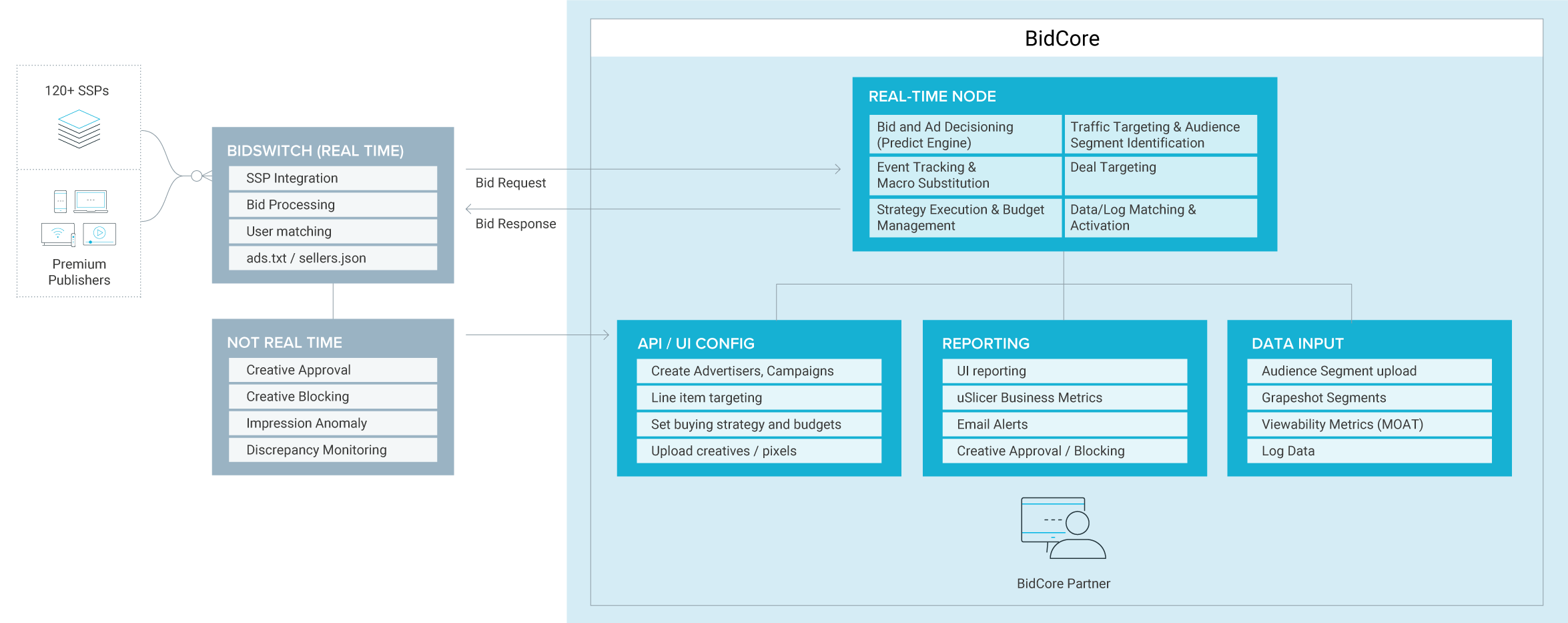
The flow of requests and responses goes something like this, though the specifics may vary if you have bespoke architecture or additional targeting or data integrations.¶
A Supplier sends a bid request to BidSwitch, to which BidCore is connected. BidCore receives all requests suitable for their partners.
BidCore processes and evaluates the bid request. This could be augmenting the request with extra data or applying targeting settings to filter traffic that you want. Processing can include some or all of the following features.
Matching the UUID to a target user segment or checking other targeting settings
The request is processed by the predict engine. The Predict engine is a machine learning engine that estimates the probability of certain events, e.g. clicks, installs, or impressions. You can read more about it in the Predict Engine section.
The request is processed by the optimization engine. The optimization engine optimizes the budget spend and aims to reach campaign goals within the rules set for each campaign. It does so based on strategy cards which you define, see the Budget Optimization Strategies section for more details.
BidCore builds a bid response for each partner for whom the request matches their targeting preferences. Response processing includes the following steps.
Setting an appropriate price. This will be generated by the optimal price discovery engine (OPD) in accordance with your buying strategy preference, see the Predict Engine section for more details
Building the ad’s corresponding markup
Returning the bid(s) to BidSwitch
BidSwitch returns the bids to the Supplier. Depending on the Supplier’s preferences, some Suppliers receive all bids and others only the highest priced bid.
Compatibility Restrictions¶
The BidCore UI is only compatible with the desktop version of Google Chrome browser.